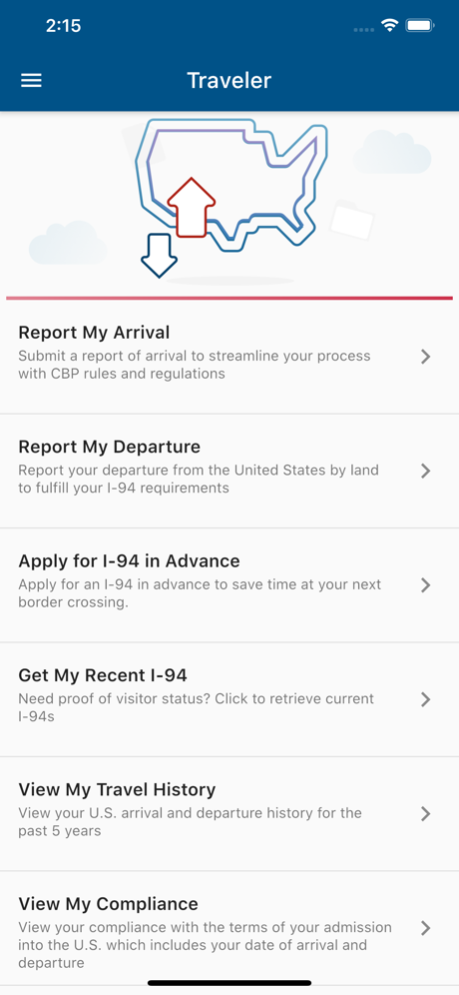CBP One 2.59
Continue to app
Free Version
Publisher Description
The CBP One™ app serves as a single portal to a variety of CBP services allowing users to be quickly and conveniently directed to the features they need by answering a series of guided questions.
CBP One ™ currently has two features available, with more features being rolled out over the next year.
· The Inspection Appointment request feature allows brokers/carriers/forwarders to use their mobile device to request an inspection for perishable cargo entering the U.S. They will also be able to receive real-time status updates regarding their appointment requests, or chat with a CBP Agriculture Specialist if additional information is needed from them.
· The I-94 feature allows travelers to apply and pay for their I-94 up to seven days prior to their arrival in the U.S. at a Port of Entry (POE). CBP One™ also provides access to a digital copy of their I-94 and up to 5 years of travel history. The I-94 feature is a mobile version of the I-94 application process and information that can also be found on the I-94 website at https://i94.cbp.dhs.gov/I94/#/home.
· The "Check Your Trusted Traveler Programs Status" feature allows travelers to check the status of an existing Trusted Traveler Programs (TTP) application and membership using CBP One™. Also, TTP applicants that have scheduled a remote interview can attend their interview using CBP One™.
Features rolled out over the next year will benefit Small Vessel Operators, Bus Operators, Aircraft Operators, Seaplane Pilots, commercial truck drivers and Commercial Vessel Operators.
CBP One™ I-94 is available nationwide. However, the ability to make appointments for perishable cargo is available at participating Ports of Entry (POE) only, please contact your POE for more information.
Apr 2, 2024
Version 2.59
Bug fixes and enhancements
About CBP One
CBP One is a free app for iOS published in the Office Suites & Tools list of apps, part of Business.
The company that develops CBP One is US Customs and Border Protection. The latest version released by its developer is 2.59.
To install CBP One on your iOS device, just click the green Continue To App button above to start the installation process. The app is listed on our website since 2024-04-02 and was downloaded 5 times. We have already checked if the download link is safe, however for your own protection we recommend that you scan the downloaded app with your antivirus. Your antivirus may detect the CBP One as malware if the download link is broken.
How to install CBP One on your iOS device:
- Click on the Continue To App button on our website. This will redirect you to the App Store.
- Once the CBP One is shown in the iTunes listing of your iOS device, you can start its download and installation. Tap on the GET button to the right of the app to start downloading it.
- If you are not logged-in the iOS appstore app, you'll be prompted for your your Apple ID and/or password.
- After CBP One is downloaded, you'll see an INSTALL button to the right. Tap on it to start the actual installation of the iOS app.
- Once installation is finished you can tap on the OPEN button to start it. Its icon will also be added to your device home screen.